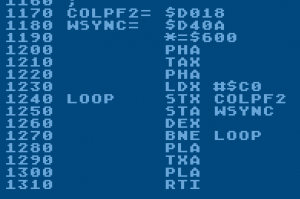It’s the middle of the month, so time for a Retrochallenge update. I’ll admit that I got a bit distracted by the arrival of a beautiful Jupiter Ace replica kit, so I’ve spent a bit of time assembling it, but I’ve still managed to put in some time with my main Retrochallenge goal.
The biggest surprise was how rusty my 6502 is. I thought it would be like riding a bike, but it’s been a little rough. But some perseverance, and it’s starting to come back.
The original Colourflow doesn’t use any interrupts, but rather just locks up the processor in a tight timing loop. This means that nothing else can function – for example scanning for keypresses, etc. It’s a quirk of execution timing that makes the nice slow scrolling pattern. Because PAL and NTSC timing is different, the pattern doesn’t work on NTSC.
In order to get NTSC working, as well as have cycles to monitor key presses, etc, I’m going to have to go with an interrupt-driven routine. After using De Re Atari to brush up on my video interrupt options, I’ve decided to go with a display list interrupt (DLI) that will fire once per screen. The intention is to increment my starting colour once every few screens, which will give me the effect of scrolling the display.
So far, I’ve got a nice static display, just to test out the interrupts, and here’s the result:
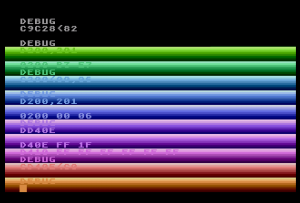 Here’s the code used to create it:
Here’s the code used to create it:
This code is called TEST1.ASM on the disk image, if you’d like to try it yourself. The interrupt vector will eventually get loaded via BASIC, but for now, here’s how you can set the vector while you’re in the Assembler Editor.
ENTER#D1:TEST.ASM ASM BUG D0230,0231 ; Get address of the display list. 0x9C20 in our case C9C28<82 ; Set DLI bit on one of the display list instructions C0200<00,06 ; Set DLI routine address to 0x0600 CD40E<C0 ; Enable DLI
There we go. We’re half way through the month, and I’m about half way done.